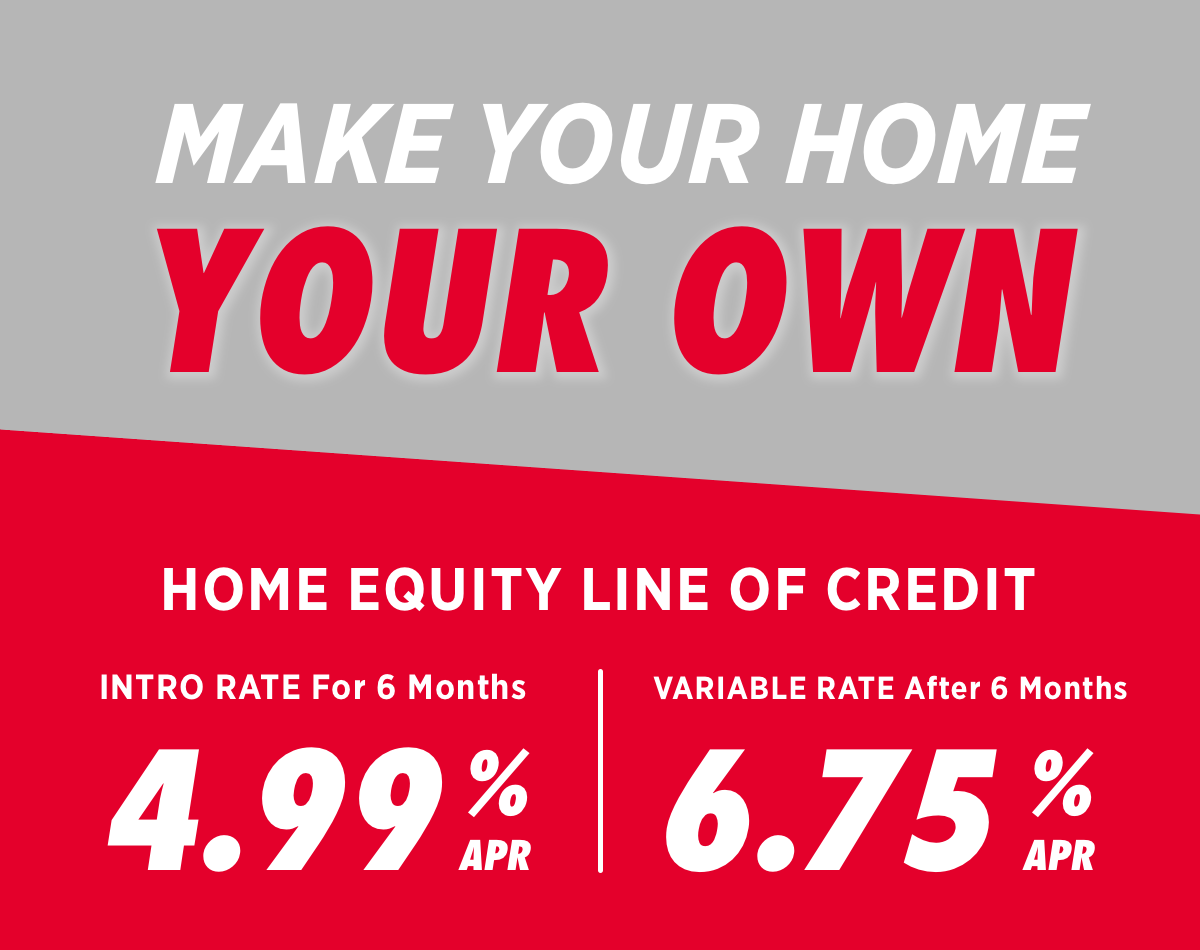Commercial
real estate
Real Estate financing solutions tailored to meet your specific needs, backed by a dedicated Relationship Manager who is focused on your long-term success.
commercial loans
At Firstrust, our top priority is building long-term relationships with our clients. When you come to us to solve a lending need, we provide you with flexible options with your expectations and goals in mind.
Industry Specialties
Dive into our industry segment specialties, designed to cater to businesses and to meet specialty financing needs, across a wide array of sectors. We provide solutions and guidance that fosters success and innovation throughout every industry.
Treasury Management
Maximize your company's full financial potential with our comprehensive Treasury Management services, designed to streamline cash flow, optimize liquidity, and enhance operational efficiencies.