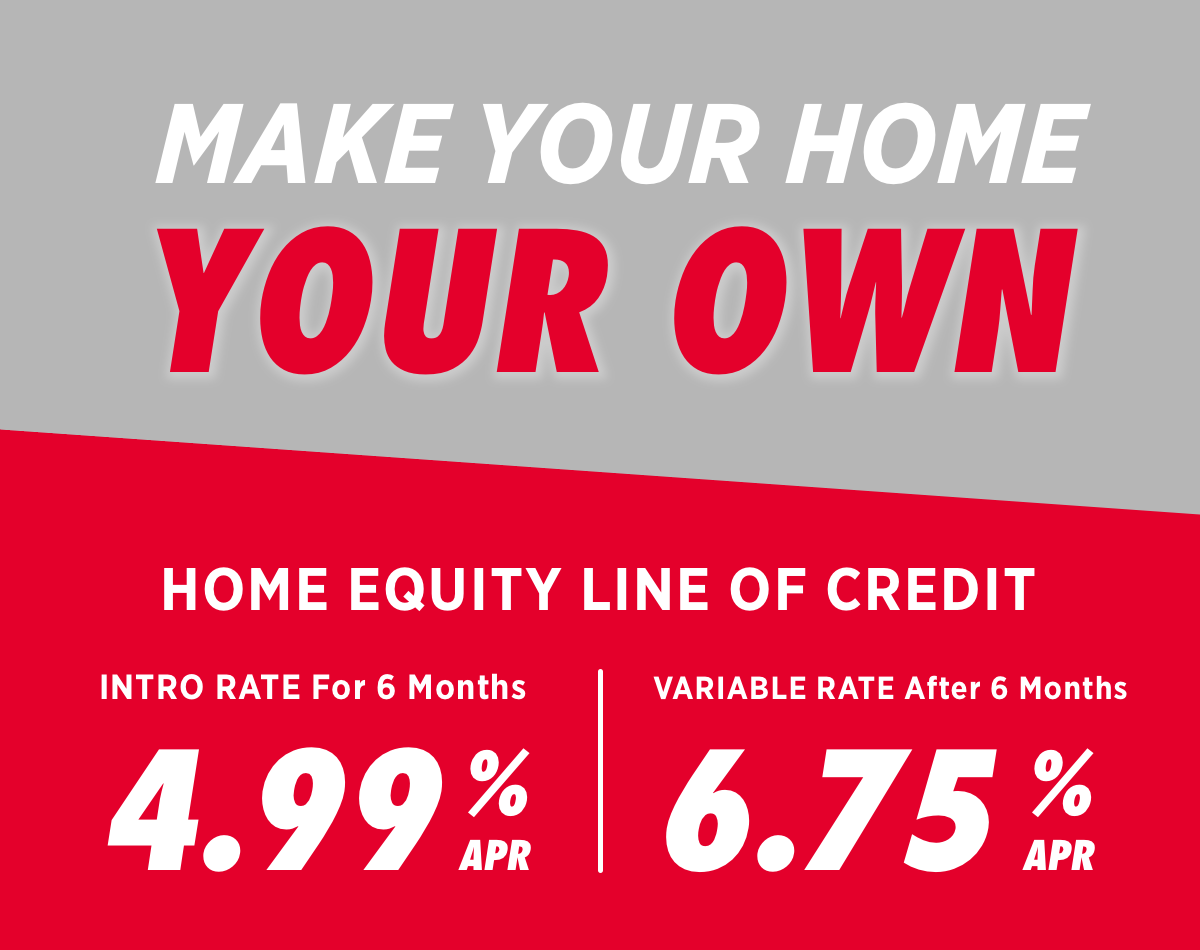Business
Business Checking
You need the right checking account to grow with your business, from the day you open your doors, well into future development and expansion.
Business Loans
Loans for every business, whatever the size. When your business needs funds to grow, we have solutions to help you succeed in today's competitive business world.
Business credit cards
Businesses like yours need products that work for you and keep you profitable. Firstrust business credit cards are designed to do just that with low APRs on outstanding balances or earn rewards on every purchase.

Industry Specialties
Dive into our industry segment specialties, designed to cater to businesses and to meet specialty financing needs, across a wide array of sectors. We provide solutions and guidance that fosters success and innovation throughout every industry.